First Example
Please note that projects must reside in directories with identical names. However, projects may reside everywhere on disk, they do not necessarily have to reside in the current eclipse workspace.
Hello World with System.out
Developing on the Avnet MicroZed Board
As this board contains a FPGA which must be loaded with a suitable configuration, you have to carefully select one of the following methods.
Developing on the NTB mpc555 Board
The standard run configuration as described in Hello World on the NTB mpc555 Board will load the program into internal and external RAM and run it from there. If you want to put your program into nonvolatile flash memory proceed with Flashing your Program (mpc555).
Running Demo Programs
The deep runtime library offers a couple of demo programs, e.g. using serial output or flashing a led. Create a new project as given above and open the deep project file. Navigate to Referenced Libraries entry in the Package Explorer and find a suitable demo program, e.g. for the MicroZed board org.deepjava.runtime.zynq7000.microzed.demo.Blinker.
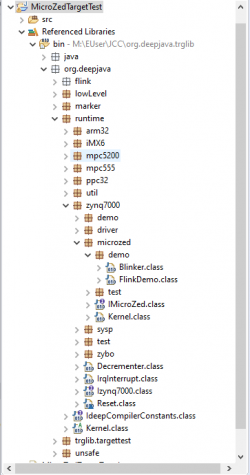
Edit the rootclasses entry in the deep project file as follows
# enter names of rootclasses, e.g. # rootclasses = "test.MyFirstTestClass","other.MySecondTestClass"; rootclasses = "org.deepjava.runtime.zynq7000.microzed.demo.Blinker";
Create a run configuration and run the program as given in First Example. Be aware of the fact that all the examples using flink devices (which are implemented in the FPGA) need a suitable configuration loaded into the FPGA at startup.