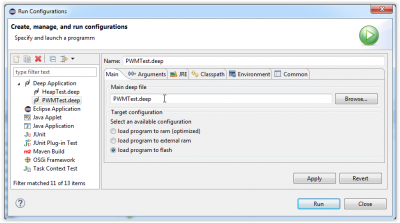Sidebar
eclipse:runconfig
Run Configurations
Run configurations are used to run a project. This will compile the necessary classes, link them together, load the resulting binary to a target and run it.
Creating a New Run Configuration
Create a new run configuration by marking the project file HelloWorld.deep. Then, right-click on it and choose Run As → Deep Application.
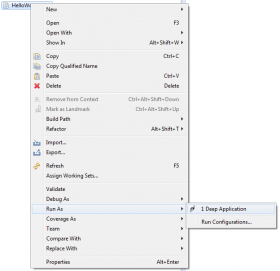
Editing Run Configurations
All the run configurations of all projects in a workspace can be edited with Properties - > Run/Debug Settings.
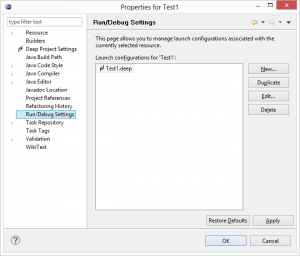
Choose which run configuration of the chosen board you want to run. All the available run configuration (must be defined in the board description file) are listed. One of them can be chosen.
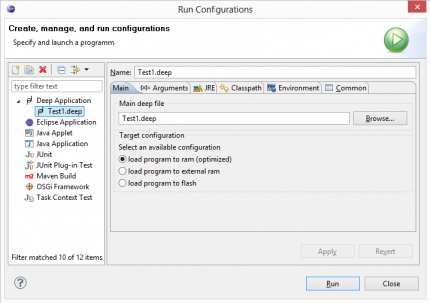
Adding More Run Configurations
- Choose which run configuration of the chosen board you want to copy. Press
Duplicateto copy an existing run configuration. - Apply stores the new configuration.
eclipse/runconfig.txt · Last modified: 2020/12/10 16:55 by ursgraf
Page Tools
Except where otherwise noted, content on this wiki is licensed under the following license: CC Attribution-Share Alike 4.0 International