Sidebar
eclipse:properties
deep Project Properties and Run Configurations
Setting Project Properties
Instead of editing the deep project file manually the settings can be altered by choosing Project → Properties. Alternatively you can press the right mouse button on the project name in the package explorer:
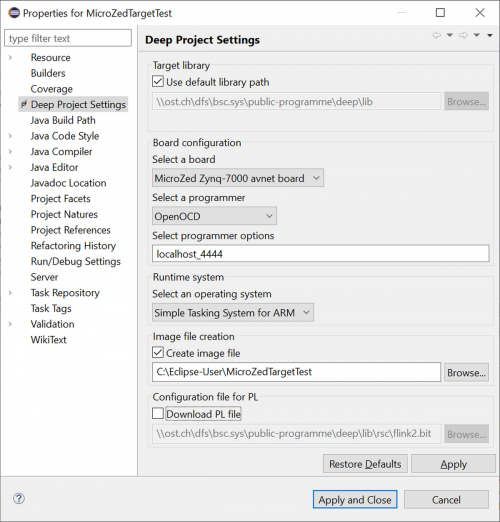
Renaming Deep Projects
Refactoring is a very powerful tool in the eclipse framework. You can rename a deep project by choosing a project in the package explorer and pressing Shift+Alt+R. The project together with its associated deep project file will be renamed.
Make sure that your project name does not include dashes, spaces and umlauts.
eclipse/properties.txt · Last modified: 2022/05/12 18:55 by ursgraf
Page Tools
Except where otherwise noted, content on this wiki is licensed under the following license: CC Attribution-Share Alike 4.0 International

