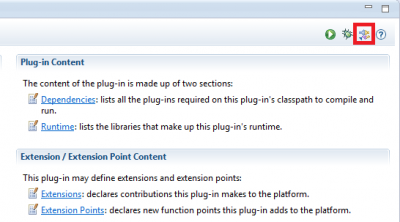Sidebar
Installation for Developers
Setup the development environment according to the following steps.
- Make sure you have the JDK and eclipse installed as described in Download and Installation. eclipse must have plug-in development environment (PDE) installed.
- Checkout from GIT repositories from deep on Github. This gives you two eclipse projects.
- deep plugin with compiler, linker and launcher
- deep runtime library
Now you can use the plugin together with the target library as any other eclipse plugin under development.
Test Plugin
If you want to test your own deep-plugin, there are two possibilities. One is to use the integrated eclipse function to run the whole project as Eclipse application and the second is to deploy the plugin and use it in an eclipse installation as dropin.
For the first possibility either go to the MANIFEST.MF file and click under Overview > Testing > Launch an Eclipse application (in Debug or Release mode) or create a new Run Configuration under Eclipse Application.
In both cases, go to the Main Tab of the Run Configuration and select a location for your Workspace Data.
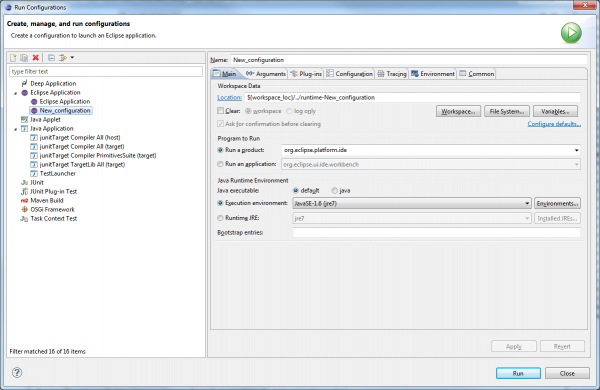
Second, go to the Arguments Tab and under VM arguments it is sometimes necessary to increase the maximum memory (-Xmx parameter) for example to 768m. If you get a MaxPerm Error, you can add a parameter to increase this size (-XX:MaxPermSize=512m).
Deploy Plugin
Eclipse offers a possibility to deploy a plugin without the need to create a Feature Project and an Update Site from which you can install the plugin afterwards. How you can do this is described in the following steps:
- Open the deep MANIFEST.MF file in Eclipse (not with a Text-Editor)
- Select the plugin you want to deploy and in the lower part the Destination Directory.
- Click Finish.
- Copy the generated .jar file into the dropins-folder of your Eclipse installation.
- Start Eclipse and you can test now your custom deep plugin.